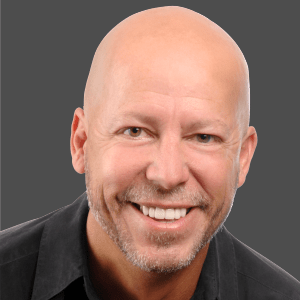Episode 139: Markus Erlandsson and Malin Martnes chatted with Scott Sewells from Microsoft about Microsoft Fabric, Power BI and Power Platform, Dataverse. Scott starts by explaining what Microsoft Fabric is and how Power BI fits in.
Bio
I am passionate about helping users gain insights and value from their Dataverse data with the incredible Microsoft Fabric suite of data tools. In my role as a Principal Program Manager at Microsoft, I leverage my expertise in Fabric, Power BI, and Dynamics 365 to deliver solutions that enable data-driven decision-making and digital transformation for customers across various industries and domains.
Previously, as a Dynamics 365 Global Black Belt and a Senior Solutions Architect, I worked with the Microsoft Power Platform to evangelize and implement BI and AI solutions that unlocked the potential of CRM and ERP data. I led a team of architects, data scientists, and analytics consultants who tackled complex business problems with the Microsoft BI stack. I also contributed to two books on CRM best practices and strategies, sharing my knowledge and experience with the CRM community.
Links
https://learn.microsoft.com/en-us/training/paths/get-started-fabric/
https://www.youtube.com/@MSFT_ScottSewell https://www.linkedin.com/in/mscottsewell/
Podcast: Play in new window | Download
Subscribe: RSS