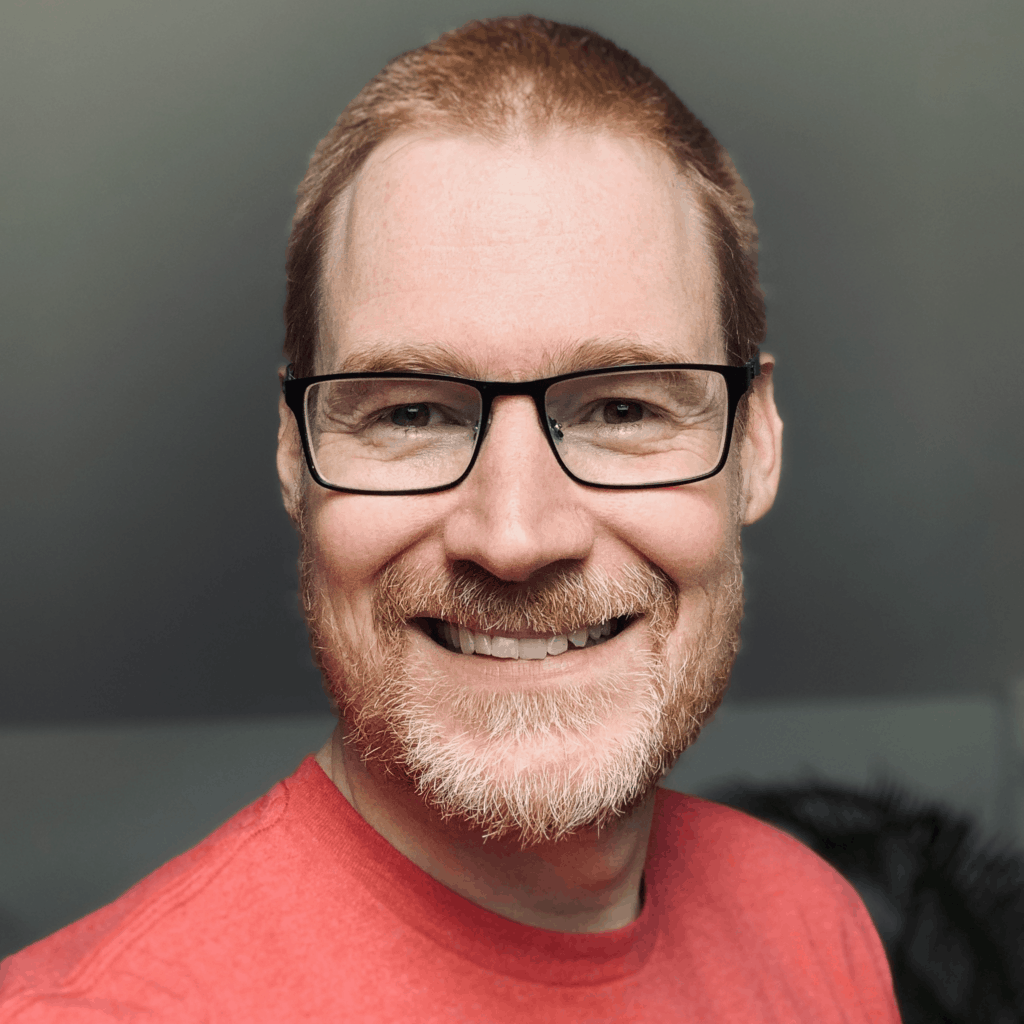Episode 92: Markus Erlandsson talks to Scott Durow from Develop1 about PowerApps Component Framework and how it has developed into what is today in 2020. Scott explains what types of Components there are with Field and Dataset and how it fits together with React, Fluent UI, TypeScript. Scott continues to explain how he has used PCF in his recent projects, and how he built them and how PCF is the answer to all of his prayers.
Bio
Scott is a Microsoft Business Applications MVP specializing in Dynamics 365. He is a committed and passionate software architect & technologist. Scott is a regular speaker at conferences in the UK and abroad. His software career spans more than 20 years where he has moved from assembly language device driver programming, industrial control software and then into enterprise business applications.
Scott is the author of the Ribbon Workbench for Dynamics CRM/365. He is also the principle author of SparkleXRM, the open-source Rich Client library for Dynamics CRM. He lives near Oxford in the UK with his wife, Kerrie, and three children.
Links
https://docs.microsoft.com/en-gb/powerapps/developer/component-framework/overview
Examples in github: https://github.com/microsoft/PowerApps-Samples/tree/master/component-framework
Soctt Durow on YouTube: https://www.youtube.com/user/skier273
https://learn.develop1.net/courses/pcf-for-model-driven-apps
https://10times.com/power-platform-nordic-summit-stockholm, 24 Oct 2020
Powerthon – Power Platform Developer PCF Saturday
Day 1
https://www.youtube.com/watch?v=86oosrEexOs
where Scott comes in:
https://www.youtube.com/watch?v=86oosrEexOs&feature=youtu.be&t=27236